







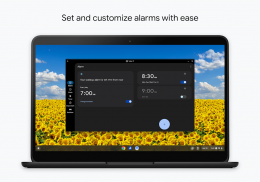







Clock
Description of Clock
Clock is an application available for the Android platform that integrates multiple time management functionalities into a single interface. It is designed to assist users in organizing their time effectively by providing features such as alarms, timers, and a stopwatch. The app is suitable for individuals who seek a straightforward solution for managing their daily routines.
Users can set alarms to wake up or remind them of important tasks. The alarm feature allows for customization, enabling users to select different tones and snooze options based on their preferences. This functionality is particularly useful for those who need to adhere to a strict schedule or wish to ensure they do not forget important commitments.
In addition to alarms, the app includes timer capabilities. Timers can be particularly beneficial for cooking, workout sessions, or any activity that requires strict timekeeping. Users can start multiple timers simultaneously, allowing for versatile time management across various tasks. This feature streamlines the process of keeping track of time-sensitive activities without the need for separate applications.
The stopwatch feature offers precision for timing events or activities where exact measurement is important. Whether for sports, experiments, or personal projects, users can start, pause, and reset the stopwatch with ease. This functionality is straightforward and intuitive, making it accessible to users of all skill levels.
Clock also boasts a World Clock feature, which allows users to keep track of time in different locations around the globe. This is particularly useful for individuals who communicate or conduct business across various time zones. Users can add multiple cities to their World Clock display, enabling them to compare times easily. This feature is beneficial for travelers, international business professionals, and anyone with friends or family living abroad.
The app integrates a bedtime schedule designed to promote healthier sleep habits. Users can set a specific bedtime and wake-up time, receiving reminders to prepare for sleep. This functionality is complemented by a selection of sleep sounds that can help create a conducive environment for relaxation. By utilizing these features, users can develop a consistent sleep routine, which may contribute to improved overall well-being.
Clock also provides users with a overview of their upcoming events. This feature allows users to visualize their schedule in relation to their alarms and timers, ensuring they remain organized and informed about their commitments throughout the day. The integration of event notifications with time management tools enhances the user experience by consolidating essential information in one place.
For those who own a Wear OS device, the app offers compatibility that allows users to transfer alarms and timers directly to their wrist. This feature includes options for saved tiles and watch face complications, making it convenient for users to access time management tools without needing to check their phones frequently. This functionality enhances the app's versatility, catering to the needs of users who prefer to manage their time on wearable devices.
The user interface of Clock is designed to be user-friendly, making navigation straightforward. The layout is clean and minimalistic, allowing users to access various features without unnecessary complexity. This design approach fosters an intuitive experience, enabling users to focus on their time management needs without distraction.
In terms of accessibility, the app supports a range of languages, ensuring that users from different backgrounds can utilize its features effectively. This inclusivity is important, as it allows a broader audience to benefit from the app's time management capabilities.
Clock is also designed with performance in mind, ensuring that it operates smoothly on a variety of devices. Users can expect quick responses to their inputs, whether they are setting an alarm, starting a timer, or accessing the World Clock. This reliability is crucial for maintaining user satisfaction and ensuring that the app can be relied upon for essential timekeeping tasks.
The app's combination of alarms, timers, stopwatch, World Clock, bedtime scheduling, and event tracking makes it a comprehensive tool for managing time effectively. Users can download Clock to streamline their daily routines while benefiting from the convenience of an all-in-one time management solution. Its features are tailored to meet the needs of various users, from busy professionals to individuals looking to improve their timekeeping practices.
With its array of functionalities, Clock stands out as a practical choice for anyone seeking to enhance their time management skills in an organized manner. The integration of wearable device compatibility and a focus on user experience further solidifies its position as a valuable resource for managing time in today's fast-paced world.














